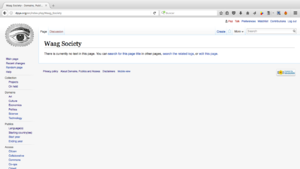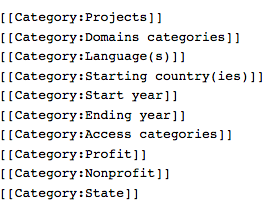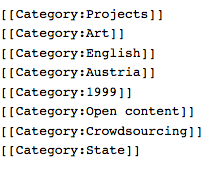Category:How to catalogue projects
Contents
Creating the wiki page
Creating a wiki page is very easy.
Type the text’s title directly in the search box and press enter.
A new, editable page will open.
The projetc’s page title must be written as follows:
http://dpya.org/wiki/index.php/Domains,_publics_and_access
http://dpya.org/wiki/index.php/Project's_name
http://dpya.org/en/index.php/ADA_Archive_of_Digital_Art
To start editing just click on the “edit this page” link right under the new page title.
Filling out the index card
Each field is filled out manually following the criteria below.
Self-portrait [HEADING / LEVEL 2 / BOLD / A-]
Select and copy citations sourced directly from the project. [ITALICS]
Citations show how the project describes itself.
Citations are not translated, but copied in original language.
Citations are typed in italics.
You are free to choose and and copy any citations you might consider to be most significant, but their sources should always be included in the end.
(http://url-the-citation-was-sourced-from)
Description [HEADING / LEVEL 2 / BOLD / A-]
Written in a clear and impersonal style, the description should include the following:
- What the project is about, what it offers, who it’s addressed to and who are responsible for it.
- How the project’s responsible parties are organized and financed.
- When and where the project was developed, when it ended and the countries it has been recreated in at the time of cataloguing.
The description might be short or long depending on the project and how much information it provides about itself. Only when projects are pre-internet or do not provide enough information will the need arise to find alternative, reliable sources which shall be specified in the "Source" field.
It won’t always be possible to locate the details required by the project’s description and cataloguing. In cases such as these, where not all of the required data has been found, only that which is available will be inlcuded. It’s not always expected for the description and cataloguing to be complete, but it should at least be accurate and reliable.
Source [HEADING / LEVEL 2 / BOLD / A-]
This applies only when the project is collected from a specific source, such as a book, interview, web site, etc., make sure to include a reference as clear and complete as possible.
If the source is another project that’s already been catalogued and is part of the Collection, make sure to include a reference as follows:
- Project name http://dpya.org/wiki/index.php/link_to_the_project_index_card
If the source is a text that’s already been catalogued and is part of the Library, make sure to include a reference as follows:
- FirstName LastName (year) Title. http://dpya.org/wiki/index.php/FirstName_LastName_(year)_Title
If the source is an Interview that’s already been catalogued and is part of the Documentation, make sure to include a reference as follows:
- Interviewee’s name (first, then last) http://dpya.org/wiki/index.php/FirstName_LastName
Completed projects [HEADING / LEVEL 2 / BOLD / A-]
This applies only if the project has completed other Projects that are also catalogued and part of the Collection. Make sure to include a list of completed projects as follows:
- Project name http://dpya.org/wiki/index.php/link_to_the_project_index_card
Indexed projects [HEADING / LEVEL 2 / BOLD / A-]
This applies only if the project has other Projects indexed that are also catalogued and part of the Collection. Make sure to include a list of indexed projects as follows:
- Project name http://dpya.org/wiki/index.php/link_to_the_project_index_card
Interview [HEADING / LEVEL 2 / BOLD / A-]
This applies only if we have conducted interviews with project participants following the questionnaire presented in the wiki. Make sure to include a reference as follows:
- Interviewee’s name (first, then last) http://dpya.org/wiki/index.php/FirstName_LastName
Manifestos [HEADING / LEVEL 2 / BOLD / A-]
This applies only if the project has written and published a manifesto catalogued as part of the Documentation - Manifestos section. Make sure to inlcude a reference as follows:
- Manifesto title http://dpya.org/wiki/index.php/FirstName_LastName_(year)_Manifesto_title
Publications [HEADING / LEVEL 2 / BOLD / A-]
This applies only if the project has written and published texts catalogued as part of the Documentation - Library section. Make sure to include a list of publications as follows:
- (year) Title. http://dpya.org/wiki/index.php/FirstName_LastName_(year)_Title
Bibliography [HEADING / LEVEL 2 / BOLD / A-]
This applies only if there are texts included that talk about the project. (APA Style recommended).
If the text has already been catalogued and is part of the Library, make sure to include a reference as follows:
- FirstName LastName (year) Title. http://dpya.org/wiki/index.php/FirstName_LastName_(year)_Title
Links [HEADING / LEVEL 2 / BOLD / A-]
URL: [BOLD] http://www.project_url_is_copied_here
Wayback Machine: [BOLD] In order to preserve the project, its URL is copied in the Internet Archive’s Service with the same name: http://archive.org/web/ Once the project URL is copied, the file’s new URL is copied here. In some cases, sites are protected and copying them is not allowed. To make note of this when it happens, copy the message displayed by the Wayback Machine.
When the project does not allow the copy in Wayback Machine please include all the images of the website that are considered to offer an overview of the project as a backup. (See the instructions below).
Wikipedia: [BOLD] If the project has a Wikipedia page, make sure to include a link to it.
Cataloguing projects
Cataloguing is done following the main menu’s categories and subcategories.
This task is to be performed manually, typing in the corresponding categories and subcategories at the bottom of the page.
Corresponding categories and subcategories are typed following the order in which they appear on the main menu.
Project cataloguing follows the order and criteria described next.
1st Category “Projects”
This first category - “Projects” - is fundamental. Without it the wiki will not be able to identify the project’s index card as part of the Collection and the page will be lost to the wiki’s records.
2nd “Domains”
Categories are chosen for how best they represent the project, based on the categories’ descriptions below.
The “Art” category catalogues initiatives related to the modern and contemporary visual and sonic arts such as performance art, installation, new media and happening, as well as those focused on the more traditional fine arts such as painting, drawing, engraving and sculpting.
The “Science” category catalogues initiatives related to the domain of natural science, pure science, social science, engineering and humanities.
The “Culture” category catalogues initiatives related to education, music, customs and traditions, architecture, theater, fashion, design, film, media, radio, television and literature.
The “Economics” category catalogues initiatives related to work and labor, finance, banks, currency, trading and business.
The “Politics” category catalogues intiatives related to goverment, political and civil rights, economic, social & cultural rights, digital rights, justice, all kinds of laws and different kinds of intelectual properties and licences.
The “Technology” category catalogues intiatives centred around the production-distribution of machines and tools, both digital and analog, hardware and software.
3rd “Publics”
The “Languages” category catalogues all the languages in which the project has been published at time of its being catalogued.
“Starting Country(ies)” catalogues the country or countries where the project was first started.
“Starting Year” catalogues the year the project was initiated.
“Ending Year” catalogues the year the initiative was ended.
4th “Access”
It is important to note MAIN MENU CATEGORIES ARE NOT TO BE USED -"Citizen", "Collaborative", "Commons", "Co-ops", "Crowd", "Crypto", "DIY", "Free", "Future", "Grassroots", "Indy", "Occupy", "Open", "P2P", "Pirate", "Private", "Public", "Tactical". When cataloguing the forms of access offered by the project make use of the subcategories only.
Projects might be linked to one or more forms of access, all of which must be included. Catergories are selected based on the vocabulary the project uses to describe and publicize itself. In cases where the project does not explicitly use a vocabulary found in the “Access” subcategories, approriate subcategories can be assigned in accordance with the project’s nature, trusting the entry editor’s good judgment.
Project FUNDING sources must ALWAYS be noted, meaning, they must always be included within the following subcategories:
- “State” in case of a public initiatives.
- “Profit” in case of a for-profit private initiatives.
- “Nonprofit” in case of a non-profit private initiatives.
When dealing with a for-profit private initiatives, is included as a category specifying the project’s legal entity. When dealing with a non-profit private initiatives, is included as a category specifying the project’s legal entity. Some project don’t posess a legal entity at all. In these cases, noting whether they’re “Profit” or “Nonprofit” is enough. This cataloguing step is fundamental, since it allows to review the sustainability models used by the projects.
Adding the image
The project index card includes one or more pictures of the project’s web site. To extract full images of the project’s pages, your computer’s screenshot tool is not enough, since it only captures the visible portion of the page. In order to get a full image, a browser add-on called Nimbus Screen Screenshot might be used. The add-on, available for free for Mozilla, Chrome, Android and PC can be dowloaded at the following link: https://nimbus.everhelper.me/screenshot.php Many other existing programs offering the same functions might be used.
Once the project’s home page screenshot has been taken, the file is uploaded to the wiki following the instructions on “how to upload a file”: http://dpya.org/en/index.php/Category:How_to_upload_a_file
Keep in mind to select “Align:Right”, “Format:thumbnail” for the text image.
This category currently contains no pages or media.