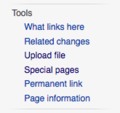Category:How to upload a file
Jump to navigation
Jump to search
Go to “Tools”.
Go to “Upload File”.
Go to “Search” to look for the file.
Go to “Upload File”.
Copy the file name, which in this example is: InTheShadeofCommons.pdf
Go to the page where the file will be published.
Hover the cursor over the spot on the page where the file will be published.
To insert the file, go to the text box in the toolbar.
Paste the file’s name in the text box, select “Align”, “Format”, then “Insert”.
Texts should be “Align:Left” and “Format:thumbnail”
Images should be “Align:Right” and “Format:thumbnail”
This is how a text file will look like.
This is how an image file will look like.
This category currently contains no pages or media.